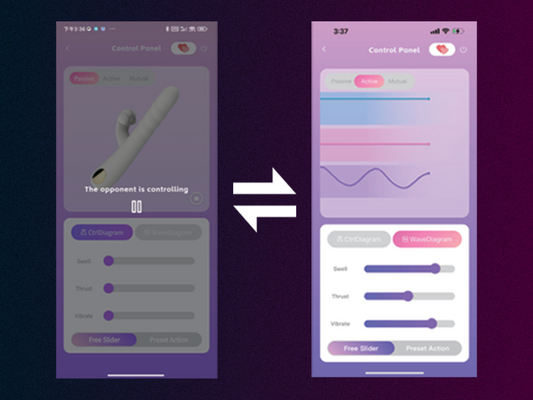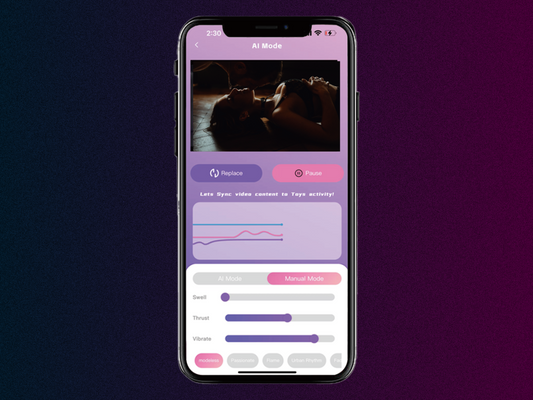APP MANUAL
Sync the product-motion with the video
IDENTYFY 8 sex behavioral events and body positions
IDENTYFY the motion speed (intensity) of actions
INTELLIGENT exclusion of non-sexual behavior movements
- Match the video actions to how the product moves
- Don‘t like how our AI works? Just jump in and take manual control whenever you want.
Play any video of your choice
Choose between online and local video playback, and experience real-time synchronization with the remote control.
- Online playback feature:
You can select a video from a specific website (by copying the video page URL and use our AI function to sync it with your product).
- Or~Play local videos from your phone
- STEP 1
Download and Install APP
- IOS Download:
Click the link here to download the Luvmazer app from the App Store, or simply search “Luvmazer” in the App Store.
- Android Download:
Tap the link here to get the Luvmazer app by APK.
- STEP 2
Device Binding
- Start the product. After clicking the start key of the product (bright light). the product vibrates three times, and the function key enters the breath flashing. The product is in the link to
be state.
- Launch the app and make sure Bluetooth is enabled on your phone.
- Find "Connect Devices" on the home page of the app and click to enter the device link page.
- Link device: In the "Connect Devices" page, click Search device, and click the "Link" button for the corresponding device. When your device is displayed in the column of "Paired Device", it means that the device has been successfully linked.